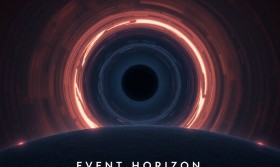Draw Something - Kids Edition: New Sticker Tools - A Review
Introduction
Digital drawing apps have become a fantastic way for kids to express their creativity while developing fine motor skills. Draw Something - Kids Edition is one such app that has gained popularity for its child-friendly interface and engaging features. Recently, the app introduced a new sticker toolset, designed to make drawing even more fun and interactive. In this review, we’ll explore these new features, their usability, and how they enhance the overall experience for young artists.
Overview of Draw Something - Kids Edition
Before diving into the new sticker tools, let’s briefly recap what Draw Something - Kids Edition offers:
- Simple, intuitive drawing interface – Large buttons, easy-to-use brushes, and a colorful layout.
- Parental controls – Safe for kids with no ads or in-app purchases.
- Pre-loaded templates – Helps kids learn to draw step-by-step.
- Fun sound effects – Encourages engagement.
The latest update introduces sticker tools, adding a new layer of creativity.
Exploring the New Sticker Tools
1. Variety of Stickers
The app now includes a library of over 100 stickers, categorized into themes like:
- Animals (dogs, cats, dinosaurs)
- Fantasy (unicorns, dragons, fairies)
- Vehicles (cars, planes, rockets)
- Nature (trees, flowers, sun, clouds)
Each sticker is brightly colored and cartoonish, making them appealing to young children.
2. Easy Drag-and-Drop Functionality
Kids can easily drag stickers onto their canvas and resize or rotate them with simple touch gestures. The interface is designed to be intuitive, so even toddlers can use it with minimal assistance.
3. Customizable Stickers
One of the best features is the ability to color and modify stickers. Kids can:
- Change colors using the palette tool.
- Add patterns or textures.
- Combine stickers with freehand drawings.
This encourages creative experimentation rather than just placing pre-made images.
4. Animated Stickers (Limited Edition)
A few special stickers have subtle animations, such as a blinking owl or a wagging dog tail. These small interactive elements make the app more engaging.
Benefits for Kids
1. Enhances Creativity
Stickers allow kids to quickly build scenes without needing advanced drawing skills. They can focus on storytelling rather than struggling with shapes.
2. Improves Fine Motor Skills
Dragging, resizing, and rotating stickers helps develop hand-eye coordination and finger dexterity.
3. Encourages Storytelling
Kids can create scenes and narratives by combining stickers with drawings. Parents can ask them to describe their artwork, boosting language skills.
4. Reduces Frustration
Some children get frustrated when their drawings don’t look "right." Stickers provide instant gratification, keeping them motivated.
Potential Drawbacks
While the new sticker tools are fantastic, there are a few areas for improvement:
- Limited Free Stickers – Some premium stickers require unlocking.
- No Custom Sticker Uploads – Kids can’t add their own images.
- Minor Lag on Older Devices – A few users report slight delays when placing multiple stickers.
Final Verdict: Is It Worth It?
Yes! The new sticker tools in Draw Something - Kids Edition make the app even more engaging for young artists. The variety, ease of use, and customization options provide hours of creative fun. While a few extra free stickers would be nice, the overall experience is highly recommended for kids aged 3-10.

Rating: 4.5/5
Tags:
KidsApps #DigitalDrawing #StickerTools #CreativePlay #ParentingTech #DrawSomething #EdTech #ChildrensApps
Would you like a tutorial on how to make the most of these sticker tools? Let us know in the comments! 🎨✨