Fortnite - Creative Mode: New Tools - A Comprehensive Review
By [Your Name]
Introduction
Fortnite’s Creative Mode has always been a sandbox for players to unleash their creativity, building everything from mini-games to full-fledged battle arenas. With the latest updates, Epic Games has introduced a suite of new tools that expand the possibilities even further. This review dives deep into these new features, exploring how they enhance gameplay, streamline creation, and open up fresh opportunities for creators.
1. Overview of the New Tools
The latest update brings several key additions to Fortnite Creative Mode, including:
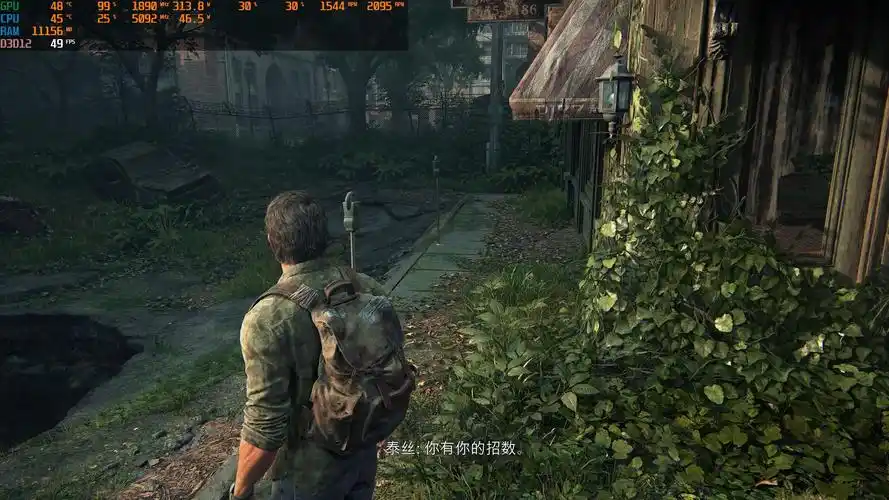
- UEFN (Unreal Editor for Fortnite) Integration – A powerful editor that bridges the gap between Fortnite and Unreal Engine.
- Advanced Terrain Manipulation – More precise landscape editing tools.
- Enhanced AI Behavior Customization – Smarter NPCs with dynamic responses.
- New Device Mechanics – Interactive gadgets for puzzles and gameplay mechanics.
- Improved Lighting & Weather Effects – More atmospheric and dynamic environments.
Each of these tools offers unique advantages, making Creative Mode more versatile than ever.
2. UEFN: A Game-Changer for Creators
One of the most significant updates is the Unreal Editor for Fortnite (UEFN), which allows creators to design experiences with Unreal Engine’s robust toolset.
Key Features of UEFN:
- Visual Scripting with Verse – A new programming language that simplifies logic creation.
- High-Fidelity Asset Import – Custom models, textures, and animations can now be imported.
- Cross-Platform Publishing – Experiences built in UEFN are playable across all Fortnite platforms.
This integration means creators no longer need deep coding knowledge to build complex mechanics, lowering the barrier to entry for high-quality content.
3. Advanced Terrain Manipulation
Previously, terrain editing in Creative Mode was somewhat limited. The new tools allow for:
- Dynamic Landscaping – Smooth hills, cliffs, and caves can be sculpted with precision.
- Texture Blending – Multiple terrain materials can be mixed seamlessly.
- Erosion & Weathering Effects – More natural-looking environments.
These improvements make map-building more intuitive and visually impressive.
4. Enhanced AI Behavior Customization
NPCs in Creative Mode now have smarter AI, allowing for:
- Dialogue Trees – Interactive conversations with NPCs.
- Pathfinding Improvements – Enemies and allies navigate maps more realistically.
- Dynamic Reactions – NPCs can respond to player actions in real-time.
This is particularly useful for RPG-style maps, where immersive storytelling is key.
5. New Device Mechanics
Epic has introduced several new interactive devices:
- Puzzle Generators – Create logic-based challenges.
- Physics-Based Objects – More realistic interactions (e.g., rolling boulders, swinging pendulums).
- Holographic Displays – Dynamic UI elements for tutorials or objectives.
These additions allow for more engaging gameplay mechanics beyond simple shooting or building.
6. Improved Lighting & Weather Effects
Lighting and weather now play a bigger role in setting the mood:
- Real-Time Global Illumination – More natural lighting transitions.
- Dynamic Weather Cycles – Storms, fog, and rain that evolve over time.
- Volumetric Effects – Enhanced smoke, mist, and god rays.
These upgrades make maps feel more alive and cinematic.
7. Community Reactions & Potential Uses
Early adopters have already started experimenting with these tools, producing:
- Escape Rooms – Using puzzle generators and AI interactions.
- Open-World RPGs – With dynamic NPCs and terrain.
- Cinematic Experiences – Leveraging advanced lighting and weather.
The possibilities are nearly endless, and the community is just scratching the surface.
8. Pros & Cons
Pros:
✅ More powerful creation tools without needing coding expertise.
✅ Better visuals and immersion with lighting/weather updates.
✅ AI improvements enable deeper storytelling.
Cons:
⚠️ Steeper learning curve for UEFN beginners.
⚠️ Some performance issues on lower-end devices.
9. Final Verdict
Fortnite’s Creative Mode has taken a massive leap forward with these new tools. Whether you're a casual builder or an aspiring game designer, the expanded functionality makes it easier than ever to craft unique experiences. While there’s a learning curve, the payoff is well worth it.
Rating: 9.5/10 – A must-try for any Fortnite creator.
Tags:
Fortnite #CreativeMode #UEFN #GameDesign #EpicGames #FortniteUpdate #Gaming #UnrealEngine
Would you like any modifications or additional details on specific tools? Let me know! 🚀


















