The Worst Bugs in Recent Patches: A Deep Dive into Software Failures
Introduction
Software patches are meant to fix issues, but sometimes they introduce even worse problems. In recent years, major tech companies have released updates that caused system crashes, security vulnerabilities, and data corruption. This article explores some of the worst bugs in recent patches, their impact, and how developers can avoid similar mistakes.
1. Windows 10 KB5000802: The Blue Screen of Death (BSOD) Bug
Issue:
In March 2021, Microsoft released an update (KB5000802) that caused widespread Blue Screen of Death (BSOD) crashes on Windows 10 systems. The bug primarily affected printers, causing systems to freeze when users attempted to print documents.
Impact:
- Thousands of businesses experienced downtime.
- Some users had to uninstall the update manually to restore functionality.
Root Cause:
A faulty driver compatibility check in the patch led to memory access violations.
Fix:
Microsoft quickly rolled out an emergency patch (KB5001567) to resolve the issue.
Lesson Learned:
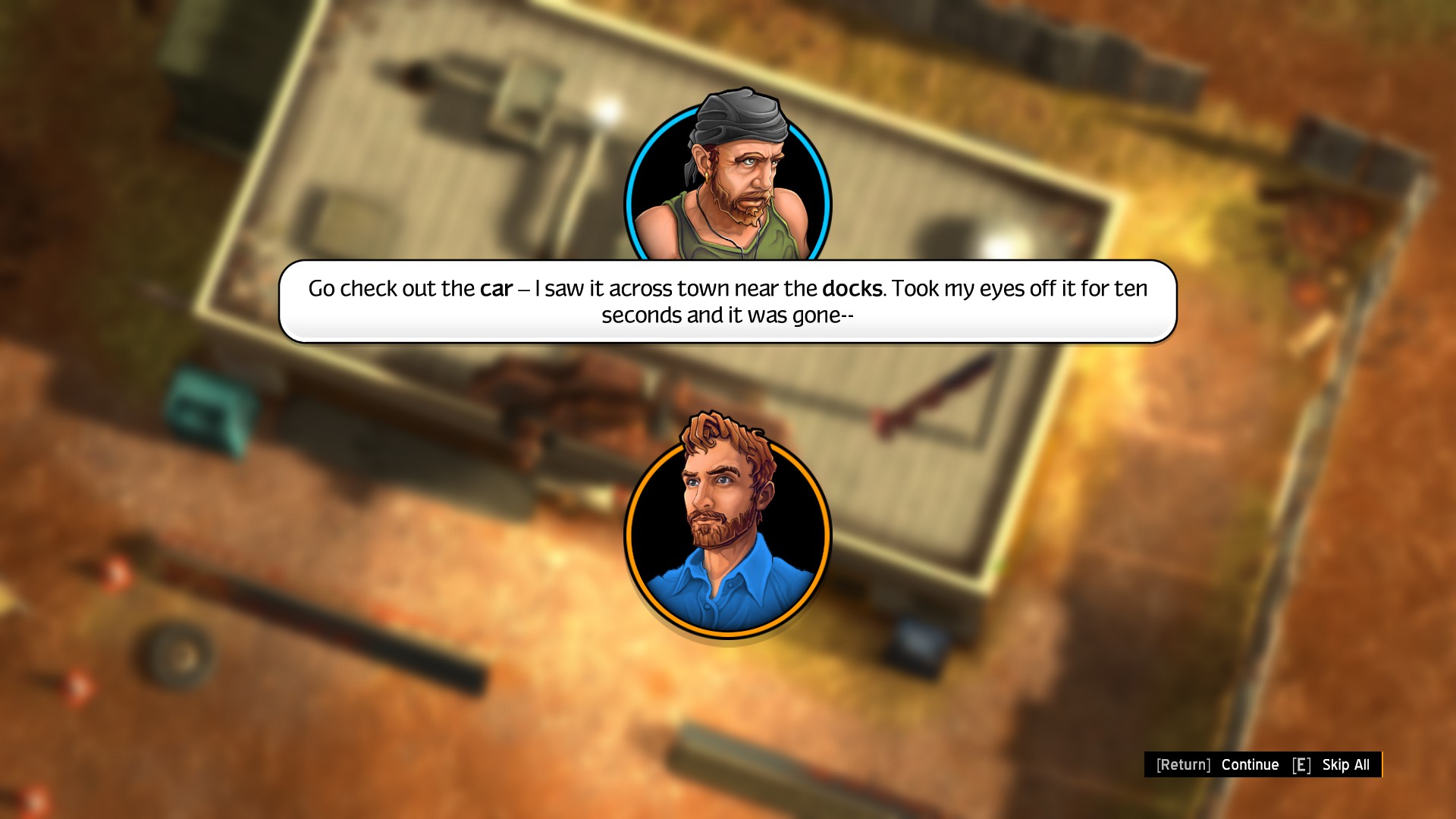
- Better regression testing is needed before deploying system-critical updates.
- Staggered rollouts can help detect issues before they affect all users.
2. Apple iOS 15.4: Rapid Battery Drain
Issue:
Apple’s iOS 15.4 update, released in March 2022, introduced a severe battery drain issue on iPhones, particularly the iPhone 13 series. Users reported losing 20-30% battery life within hours.
Impact:
- Reduced productivity for business users.
- Increased frustration among consumers expecting better battery optimization.
Root Cause:
A background process related to 5G modem management was running excessively, consuming power even during idle periods.
Fix:
Apple addressed the issue in iOS 15.4.1, optimizing background processes.
Lesson Learned:
- Performance impact assessments should be part of patch testing.
- User feedback loops can help detect issues faster.
3. Google Chrome 99: Memory Leak Crashes
Issue:
In early 2022, Chrome 99 introduced a memory leak bug that caused browsers to freeze or crash after prolonged use. The issue was linked to a flawed garbage collection mechanism in the V8 JavaScript engine.
Impact:
- Lost work sessions for users with multiple tabs open.
- Increased CPU usage, slowing down systems.
Root Cause:
A race condition in JavaScript’s memory management led to unreleased memory blocks.
Fix:
Google released Chrome 99.0.4844.84 with an emergency patch.
Lesson Learned:
- Stress testing under heavy workloads is crucial.
- Automated memory profiling should be part of CI/CD pipelines.
4. Linux Kernel 5.12: Filesystem Corruption
Issue:
A bug in Linux Kernel 5.12 (April 2021) caused ext4 filesystem corruption under certain conditions, particularly when using fsync() system calls.
Impact:
- Data loss for some users.
- System administrators had to restore from backups.
Root Cause:
A race condition in the journaling mechanism led to incomplete writes.
Fix:
The Linux community patched the issue in Kernel 5.12.10.
Lesson Learned:
- Filesystem operations require rigorous testing.
- Community-driven bug reporting helps catch edge cases.
5. Android 12: Wi-Fi Disconnection Loop
Issue:
Android 12’s December 2021 update caused a Wi-Fi disconnection loop on Pixel and Samsung devices, where Wi-Fi would repeatedly drop and reconnect.
Impact:
- Unstable internet connections disrupted work and streaming.
- Users had to switch to mobile data as a workaround.
Root Cause:
A conflict between power-saving modes and Wi-Fi drivers.
Fix:
Google released a patch in January 2022.
Lesson Learned:
- Hardware-specific testing is essential for OS updates.
- Beta testing with real-world scenarios can prevent such issues.
How to Prevent Patch-Induced Bugs?
- Automated Regression Testing – Ensure new patches don’t break existing functionality.
- Staggered Rollouts – Deploy updates in phases to catch issues early.
- User Feedback Integration – Monitor forums and bug reports post-release.
- Performance Benchmarking – Test battery, memory, and CPU impact.
- Better CI/CD Practices – Use static analysis and fuzz testing.
Conclusion
Software patches are necessary but can sometimes do more harm than good. The worst bugs in recent patches highlight the importance of thorough testing, user feedback, and gradual deployments. By learning from these failures, developers can minimize risks and deliver more stable updates.
Tags: #SoftwareBugs #TechFailures #WindowsUpdate #iOSBugs #ChromeIssues #LinuxKernel #AndroidProblems #PatchManagement #SoftwareTesting


















