The Most Useful Quality-of-Life Mods for an Enhanced Gaming Experience
By [Your Name]
Introduction
Gaming is an immersive experience, but sometimes minor annoyances—like tedious inventory management, repetitive animations, or unclear UI—can break the immersion. This is where Quality-of-Life (QoL) mods come in. These modifications don’t drastically alter gameplay but instead streamline mechanics, reduce frustration, and make the experience smoother.
Whether you're playing The Elder Scrolls, Stardew Valley, or The Witcher 3, QoL mods can significantly improve your enjoyment. Below, we’ll explore some of the most useful QoL mods across different genres and games.
1. Skyrim: SkyUI
Why It’s Essential
The vanilla Skyrim inventory system is clunky, with tiny text and poor categorization. SkyUI completely overhauls the interface, adding:
- Search functionality
- Better sorting (by weight, value, type)
- Customizable categories
- Mod configuration support (MCM)
Impact on Gameplay
No more endless scrolling through potions or weapons—SkyUI makes inventory management fast and intuitive, especially for players using many mods.
(Tags: #Skyrim #InventoryMod #PCGaming)
2. Stardew Valley: UI Info Suite
Why It’s Essential
Stardew Valley is a relaxing farming sim, but keeping track of birthdays, crop growth, and animal happiness can be overwhelming. UI Info Suite adds:
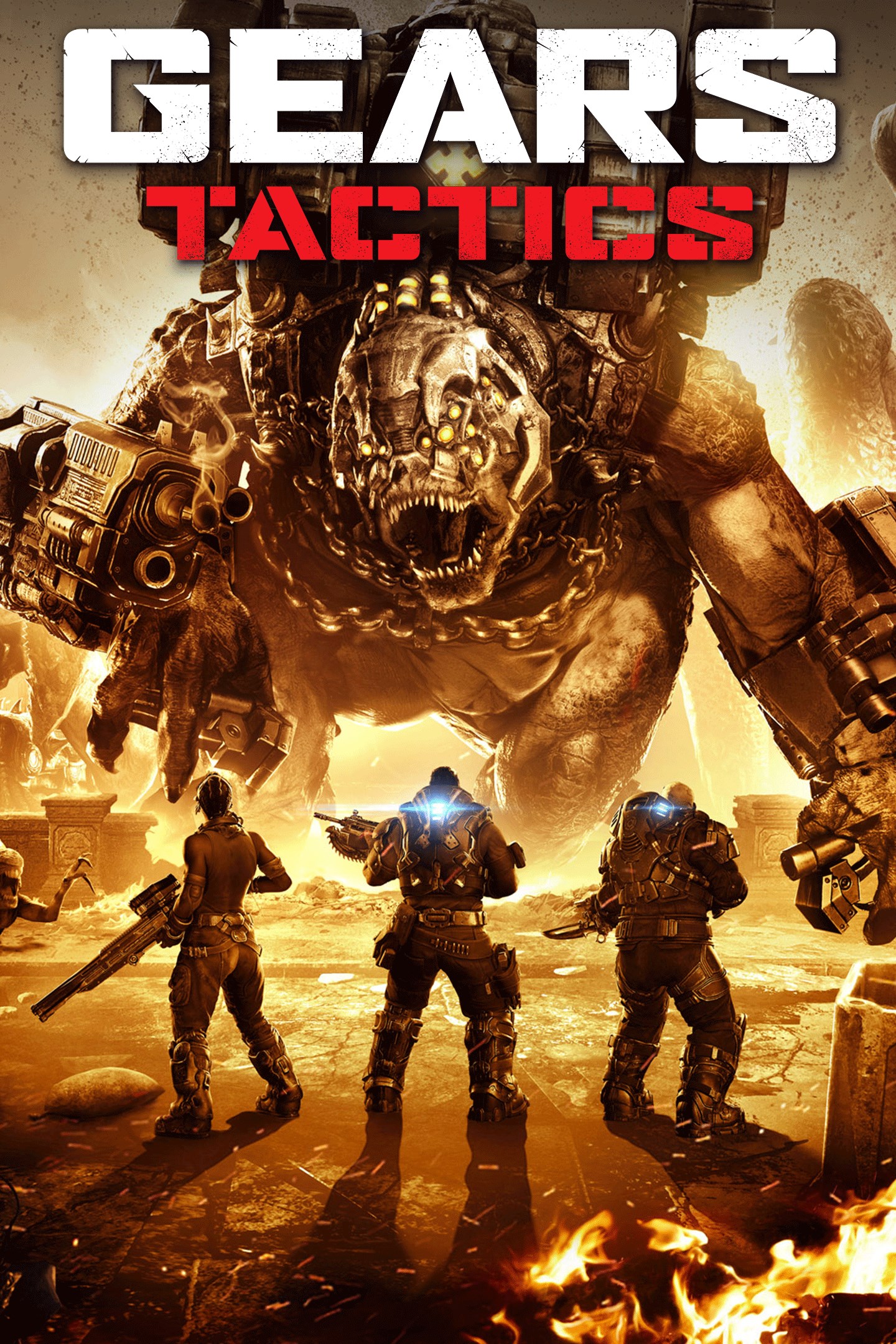
- On-screen icons for harvest readiness
- NPC location markers
- Daily luck and weather forecasts
- Tool upgrade timers
Impact on Gameplay
This mod reduces the need for constant wiki checks, letting players focus on farming and relationships.
(Tags: #StardewValley #FarmingSim #ConvenienceMod)
3. The Witcher 3: Friendly HUD
Why It’s Essential
The Witcher 3 has a beautiful world, but the HUD can be intrusive. Friendly HUD allows:
- Dynamic HUD hiding (only shows when needed)
- Customizable element toggles
- Contextual information (quest markers only appear when relevant)
Impact on Gameplay
Players enjoy a more immersive experience without losing essential information.
(Tags: #Witcher3 #ImmersiveHUD #OpenWorld)
4. Minecraft: Inventory Tweaks
Why It’s Essential
Sorting chests and inventories manually in Minecraft is tedious. Inventory Tweaks introduces:
- Auto-sorting (press a key to organize items)
- Quick restocking (hotbar refill)
- Customizable sorting rules
Impact on Gameplay
No more wasting time rearranging blocks—this mod saves hours of inventory management.
(Tags: #Minecraft #AutomationMod #SurvivalGame)
5. Fallout 4: DEF_UI
Why It’s Essential
Fallout 4’s default UI is console-optimized, making PC navigation awkward. DEF_UI improves it with:
- Better inventory grids
- Tagging and filtering options
- Custom HUD scaling
Impact on Gameplay
Looting and crafting become far more efficient, especially for hoarders.
(Tags: #Fallout4 #PCUI #Modding)
6. Terraria: Magic Storage
Why It’s Essential
As Terraria progresses, managing hundreds of items becomes chaotic. Magic Storage adds:
- Centralized storage system
- Search and filter functions
- Crafting directly from storage
Impact on Gameplay
No more digging through 50 chests—this mod revolutionizes item management.
(Tags: #Terraria #StorageMod #QoLImprovement)
7. Dark Souls: DSFix (for PC)
Why It’s Essential
The PC port of Dark Souls was poorly optimized. DSFix fixes:
- Unlocked framerate (60 FPS)
- Resolution scaling
- Better texture rendering
Impact on Gameplay
A smoother, more visually appealing experience without altering difficulty.
(Tags: #DarkSouls #PCOptimization #PerformanceMod)
Conclusion: Why QoL Mods Matter
Quality-of-Life mods don’t make games easier—they make them more enjoyable by removing unnecessary friction. Whether it’s better UI, faster inventory management, or immersive HUD tweaks, these mods enhance the core experience without breaking balance.
If you haven’t tried modding yet, start with one of these QoL mods—you’ll wonder how you ever played without them!
(Tags: #GamingMods #QualityOfLife #PCGaming #ModdingCommunity)
What’s your favorite QoL mod? Share in the comments! 🎮


















