The Worst Design Flaws We Can’t Overlook
Introduction
Design is everywhere—from the smartphones we use daily to the infrastructure that shapes our cities. While great design enhances usability and aesthetics, poor design can lead to frustration, inefficiency, and even danger. Some design flaws persist despite technological advancements, often due to oversight, cost-cutting, or resistance to change.
In this article, we’ll explore some of the worst design flaws that continue to plague products, software, and urban environments—flaws that we simply can’t afford to ignore.
1. Non-Intuitive User Interfaces (UI) in Software
The Problem:
Bad UI design makes software frustrating to use. Whether it’s unclear navigation, hidden features, or confusing icons, poor interface design leads to wasted time and user dissatisfaction.
Examples:
- Hidden Settings: Many apps bury essential functions in nested menus, forcing users to dig through multiple layers.
- Overloaded Dashboards: Some enterprise software crams too much information onto a single screen, making it overwhelming.
- Inconsistent Design: Apps that change button placements or terminology across updates confuse users.
The Fix:
- User Testing: Conduct usability tests to identify pain points.
- Consistency: Follow established design systems (e.g., Material Design, Apple’s Human Interface Guidelines).
- Minimalism: Prioritize clarity over unnecessary visual clutter.
2. Poorly Designed Public Infrastructure
The Problem:
Cities are filled with infrastructure that fails to serve people effectively. Sidewalks that abruptly end, poorly timed traffic lights, and inaccessible public transport create daily frustrations.
Examples:
- Stair-Only Subway Stations: Many older subway systems lack elevators or ramps, excluding people with disabilities.
- Narrow Sidewalks: Crowded walkways force pedestrians into roads, increasing accident risks.
- Unmarked Crosswalks: Poorly marked pedestrian crossings lead to confusion and accidents.
The Fix:
- Universal Design: Ensure infrastructure accommodates all users, including those with disabilities.
- Smart Traffic Systems: Use AI to optimize traffic light timing based on real-time data.
- Pedestrian-First Planning: Expand sidewalks and prioritize walkability in urban design.
3. Planned Obsolescence in Electronics
The Problem:
Many tech companies design products with intentionally short lifespans, forcing frequent upgrades. This practice generates e-waste and exploits consumers.
Examples:
- Non-Replaceable Batteries: Smartphones with sealed batteries become unusable once the battery degrades.
- Software Lockouts: Older devices are deliberately slowed down or denied updates.
- Proprietary Chargers: Unique charging ports make replacements expensive.
The Fix:
- Right to Repair Laws: Governments should mandate repairable designs.
- Modular Devices: Encourage products with swappable components (e.g., Fairphone).
- Long-Term Software Support: Companies should provide updates for at least 5 years.
4. Confusing Airport Layouts
The Problem:
Airports should facilitate smooth travel, yet many have convoluted layouts that cause stress and delays.
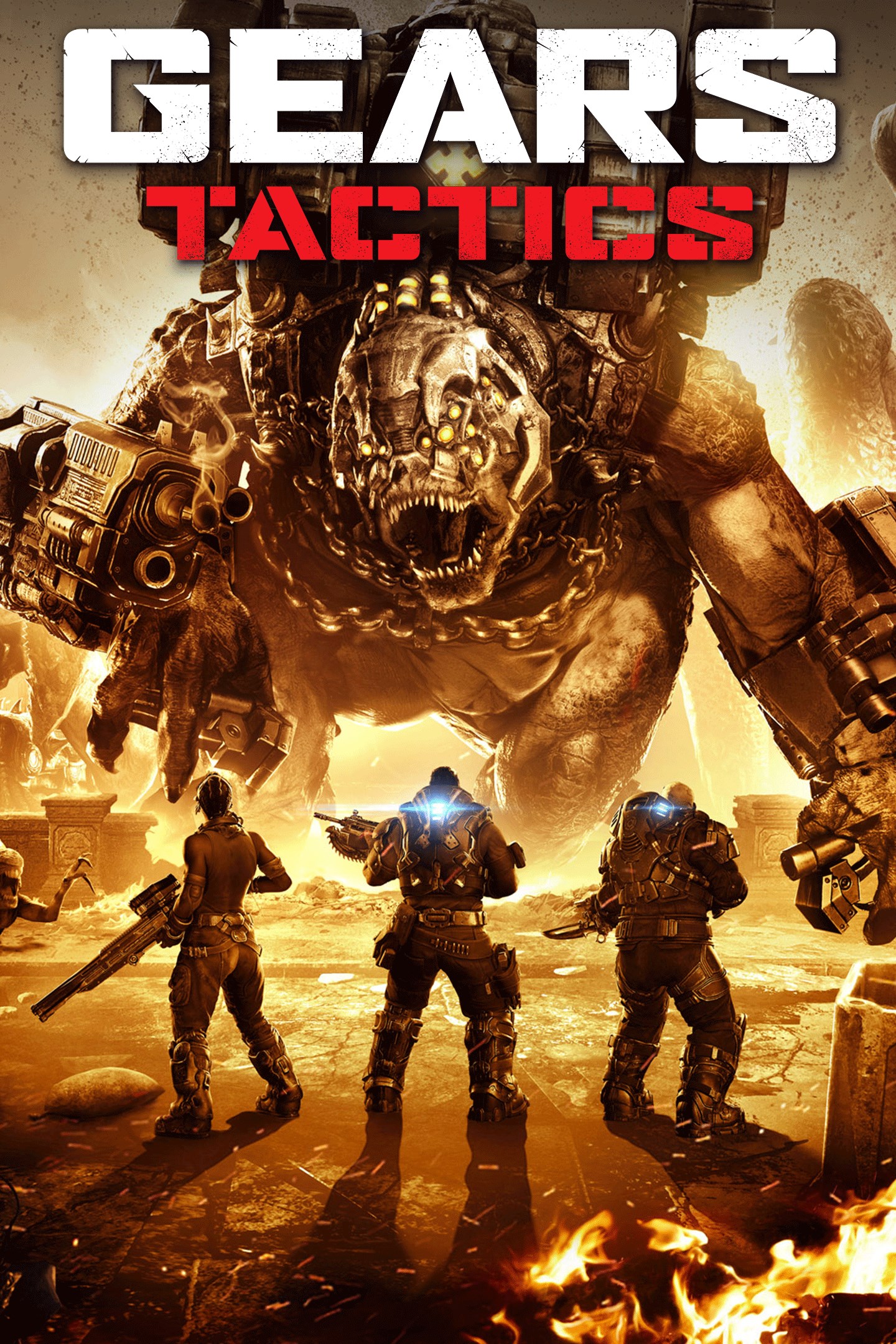
Examples:
- Long Walking Distances: Some terminals require 20+ minute walks between gates.
- Poor Signage: Inconsistent or unclear signs lead to missed flights.
- Security Bottlenecks: Inefficient security checks create long queues.
The Fix:
- Wayfinding Apps: Digital maps with real-time navigation.
- Optimized Security: Automated screening lanes to speed up checks.
- Modular Terminal Designs: Shorter walking distances between key areas.
5. Overly Complex Remote Controls
The Problem:
TV remotes have become needlessly complicated, with dozens of buttons that most users never touch.
Examples:
- Obscure Buttons: Rarely used functions (e.g., "Teletext") clutter the remote.
- Tiny Text: Unreadable labels for small buttons.
- No Backlighting: Difficult to use in the dark.
The Fix:
- Simplified Layouts: Focus on essential buttons (power, volume, navigation).
- Voice Control: Integrate smart assistants for hands-free operation.
- Customizable Buttons: Let users remap functions.
6. Bad Website Pop-Ups & Dark Patterns
The Problem:
Many websites use intrusive pop-ups and deceptive design tricks ("dark patterns") to manipulate users.
Examples:
- Forced Newsletter Sign-Ups: Blocking content until users subscribe.
- Hidden Costs: Adding fees at checkout without clear disclosure.
- Fake Urgency: "Only 1 left!" messages to pressure purchases.
The Fix:
- Ethical Design Standards: Follow guidelines like the "Dark Patterns Tip Line."
- Clear Opt-Outs: Make unsubscribe options easy to find.
- Regulation: Governments should penalize deceptive practices.
Conclusion: Why These Flaws Persist—And How to Fix Them
Many design flaws exist due to short-term thinking—cost savings, rushed development, or lack of user feedback. However, the long-term consequences (frustration, inefficiency, and even harm) far outweigh the initial savings.
Key Takeaways:
✅ Test designs with real users before finalizing.
✅ Advocate for accessibility and sustainability in products.
✅ Hold companies accountable for manipulative or wasteful designs.
By recognizing and addressing these flaws, we can push for better, more thoughtful design in every industry.
Tags: #DesignFlaws #UXDesign #UrbanPlanning #EthicalDesign #TechProblems #Accessibility #RightToRepair


















